Setting up your FranceConnect Account
What the heck is FranceConnect?
If you’ve already started to work your way through the French administration (especially online), you’ve most likely noticed that there’s this other option to create/sign into your accounts. It’s called FranceConnect and it may have peaked your interest. If you’re like me, I’m horrible at keeping passwords and usernames straight. If there is one positive thing that comes out of French administration, it has been the creation of the FranceConnect account.

How does it work?
FranceConnect is simple to set up. You need to have one of the following accounts already established to be able to create your FranceConnect account:
- Impots (taxes)
- Ameli (healthcare)
- L’Identité Numérique (personalized ID number from the Post)
- Retrait (retirement)
- Mobile Connect et Moi (only available for Orange subscriptions)
- ALICEM (only available for government workers)

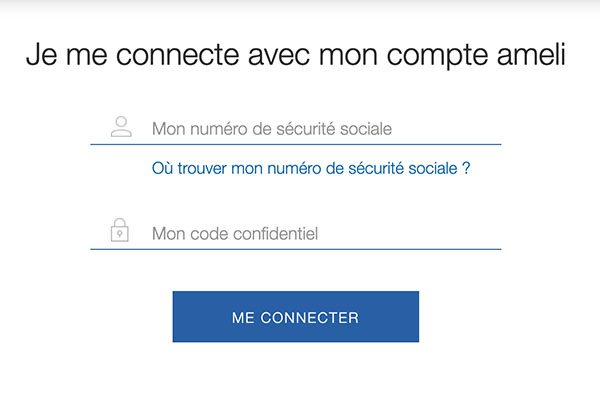
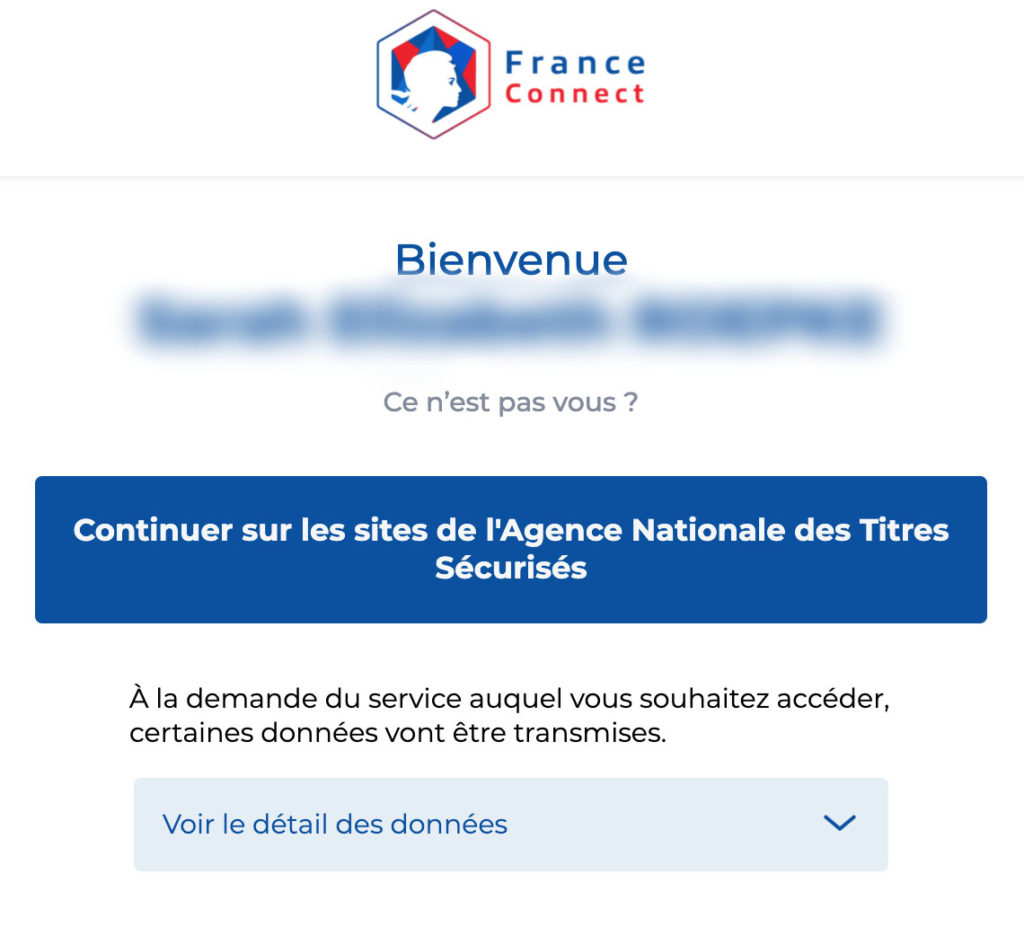
Once you have set up your association for FranceConnect, you’ll now be able to log into any of the online administrative accounts associated with the French government.
When you click on the FranceConnect button, it will prompt you to choose your association for logging into your service. When you choose your option, you will be prompted to another screen. A log-in screen for your choice of service will prompt you for your username/ID and password.
When you have inputed that information in and click the me connecter (sign-in) button, the last screen you will be directed to will have your information from your chosen service and you will need to verify that it is you. You will click on the Continuer sur les sites de l’Agence Nationale des Titres Sécuritsés (continue to the site ANTS). You will now be taken to your dashboard of the service site you are trying access.
No more need to create a username and password and risk forgetting it. This is a simple step that will make your life easier. I used my Ameli account to associate for my FranceConnect account. This was the first step I took, aside from my visa, to gain access into the French administration. Having the FranceConnect account allows you to easily, and as seamless as possible, navigate and enter various French administration sites. You only have to remember one set of log-in information.


You May Also Like

Exchanging my Ohio license for a French permis de conduire
17 January 2021
Pregnant in France: Declaring your pregnancy in France
2 October 2024
One Comment
Pingback: