Phone apps that make life easier when in Paris.
Something I did not have in 2002 when I was an exchange student here in Paris was a smart phone. I think if I did, life may have been a bit less complicated and dramatic. But alas, smart phones weren’t really a thing and I survived anyways. I certainly did have any phone apps that made life easier when in Paris
Fast-forward 20 years and here I am, living and working and creating a life, again, in Paris, France. But this time on a more permanent level. Life is a lot more convenient (or not, depending) with the addition of the smart phone and all the connected apps. I rely heavily (more than I would like to admit) on my phone and the apps that I’ve downloaded to help me in my every day life here in Paris.
I’ve compiled a list of phone apps that make life easier when in Paris. I’ve broken them down into 2 categories: those for visiting Paris (which also go along with the 2nd category) and those living in Paris. No matter what you’re reason is here, hopefully you’ll find these apps helpful as I have!
Visiting Paris
 This app is excellent when traveling the Parisian public transportation system, whether bus, tram, metro or even train. You plug in the address of where you would like to go, it will geo-locate where you are and then spit out a handful of options for you.
This app is excellent when traveling the Parisian public transportation system, whether bus, tram, metro or even train. You plug in the address of where you would like to go, it will geo-locate where you are and then spit out a handful of options for you.
What I love about it is it will tell me where on the train to get on, how long the trip will take me, how crowded it is, and what exit to take for my final destination. You can also recharge your pass through the application. No need to wait in line at the ticket window to buy your tickets or recharge your pass. This is best to be used inside the city.
 Traveling outside of Paris proper? This is your app to use. The concept is the same as the Bonjour RATP app, you plug in your address and it gives you all the options to get to your destination. But this has all the information for trains and trams. It will also get you into the city. One thing that this app does not have like the RATP app is where on the train you need to be to get off or make a connection. One option that is great is that you can choose to leave now, leave at a certain time or arrive to your destination at a certain time. This is extremely helpful when you know you need to be somewhere at a specific time.
Traveling outside of Paris proper? This is your app to use. The concept is the same as the Bonjour RATP app, you plug in your address and it gives you all the options to get to your destination. But this has all the information for trains and trams. It will also get you into the city. One thing that this app does not have like the RATP app is where on the train you need to be to get off or make a connection. One option that is great is that you can choose to leave now, leave at a certain time or arrive to your destination at a certain time. This is extremely helpful when you know you need to be somewhere at a specific time.
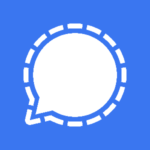

Best way to communicate with family and friends abroad via text, call, and video chat. It’s over wifi and is free. I use both services, WhatsApp and Signal. It depends on which one you prefer, they both have about the same abilities. Each is associated with your phone number and when you sign on for the first time, you’ll be asked to verify your phone number and create an account. Each both offers a web version, but you cannot make calls from the web versions.
 Move over Google Translate, Deepl is in town. I started using Deepl when I started having to write professional emails for work. I use it to check certain phrases. Deeply has a phone app that I’ve downloaded and use on the go if necessary. It also has a web version you can download. There is a paid version (DeeplPro) but for small translations, it works just fine.
Move over Google Translate, Deepl is in town. I started using Deepl when I started having to write professional emails for work. I use it to check certain phrases. Deeply has a phone app that I’ve downloaded and use on the go if necessary. It also has a web version you can download. There is a paid version (DeeplPro) but for small translations, it works just fine.
 Don’t feel like hopping on the metro and would prefer a more scenic route of transportation? And you’ve probably seen those green and light blue bikes everyone seems to be riding around town. The green bikes are just normal bikes and the blue ones are the electric bikes (which usually cost a bit more than the green bikes. You can either use your Navigo pass to activate a bike or you can buy a ticket. They’ve got it all listed out here with all the different options for Velib users (from the occasional, like me to the every day). As a good rule of thumb, always check the front and back tire pressure as well as the breaks. You don’t want to get a bike out and then realize there’s a problem.
Don’t feel like hopping on the metro and would prefer a more scenic route of transportation? And you’ve probably seen those green and light blue bikes everyone seems to be riding around town. The green bikes are just normal bikes and the blue ones are the electric bikes (which usually cost a bit more than the green bikes. You can either use your Navigo pass to activate a bike or you can buy a ticket. They’ve got it all listed out here with all the different options for Velib users (from the occasional, like me to the every day). As a good rule of thumb, always check the front and back tire pressure as well as the breaks. You don’t want to get a bike out and then realize there’s a problem.
 This is ideal when you are using public wifi and want that extra protection when surfing the internet. This is good to have on hand, especially if you need to access any websites or services that are based in your home country. You can choose what country you want to “be in” and it will connect you securely. I know there have been times when I’ve been wanting to read a story and have been blocked because I’m on a EU server. The nice thing is I can use this on my laptop as well as my cellphone, I can use the same account. If you catch it right, you can get a subscription for a relatively cheaper price when they have a sale. It’s fairly cheaper when you pay for they yearly option instead of the monthly option.
This is ideal when you are using public wifi and want that extra protection when surfing the internet. This is good to have on hand, especially if you need to access any websites or services that are based in your home country. You can choose what country you want to “be in” and it will connect you securely. I know there have been times when I’ve been wanting to read a story and have been blocked because I’m on a EU server. The nice thing is I can use this on my laptop as well as my cellphone, I can use the same account. If you catch it right, you can get a subscription for a relatively cheaper price when they have a sale. It’s fairly cheaper when you pay for they yearly option instead of the monthly option.
 This is my favorite weather app because it tells me in an hour window if/when it will rain based on my geolocation. Really comes in handy when wandering around Paris. You’ve got a day at a glance look as well as a 15-day forecast (which we all know is mainly pointless when it comes to weather in Paris) as well as an hourly forecast. But as I said before, my favorite option that has come in handy more times than not is the 1-hour rainfall indicator. This has been right more times than wrong.
This is my favorite weather app because it tells me in an hour window if/when it will rain based on my geolocation. Really comes in handy when wandering around Paris. You’ve got a day at a glance look as well as a 15-day forecast (which we all know is mainly pointless when it comes to weather in Paris) as well as an hourly forecast. But as I said before, my favorite option that has come in handy more times than not is the 1-hour rainfall indicator. This has been right more times than wrong.
 This is an air quality app that comes in handy, especially during the summer months in Paris when the air pollution is very high. I use the widget on my home screen so I have an easy glance whenever needed. The higher the number, the more the air quality is not at its best. The app will give you a prediction for the next 24 hours, which makes it easy to plan, especially if I have a day off and would like to go out.
This is an air quality app that comes in handy, especially during the summer months in Paris when the air pollution is very high. I use the widget on my home screen so I have an easy glance whenever needed. The higher the number, the more the air quality is not at its best. The app will give you a prediction for the next 24 hours, which makes it easy to plan, especially if I have a day off and would like to go out.
These apps are also excellent to have when living in Paris. I did not feel the need to repeat this in the Living in Paris section.
Living in Paris
 My absolute go-to if I want to see what’s going on, with anything, in Paris, and the world for that matter. I can usually find it here first. I especially love it for things that I use every day, like the metro and trains. I follow the lines I use frequently and have alerts set to pop up on my phone. If there are any issues(can anyone say strike?), it usually pops up here first.
My absolute go-to if I want to see what’s going on, with anything, in Paris, and the world for that matter. I can usually find it here first. I especially love it for things that I use every day, like the metro and trains. I follow the lines I use frequently and have alerts set to pop up on my phone. If there are any issues(can anyone say strike?), it usually pops up here first.
 I use this to track any sort of important event that has many components (i.e; carte de séjour renewals or any administrative task that requires paperwork). I can easily share my tasks with anyone and they can see where steps are at in the process, I can also assign certain tasks to people that I’ve shared the list with.
I use this to track any sort of important event that has many components (i.e; carte de séjour renewals or any administrative task that requires paperwork). I can easily share my tasks with anyone and they can see where steps are at in the process, I can also assign certain tasks to people that I’ve shared the list with.
 This is a given, I feel. I keep digital copies of all my important documents that I can easily access from anywhere. I’ve shared the folders with my husband and immediate family so they have access to these documents and can upload any thing on their end as well. It comes in handy when you need to quickly look for something out in the wild.
This is a given, I feel. I keep digital copies of all my important documents that I can easily access from anywhere. I’ve shared the folders with my husband and immediate family so they have access to these documents and can upload any thing on their end as well. It comes in handy when you need to quickly look for something out in the wild.
 This is my digital version of Post-It notes and I’m obsessed. I can add labels, organize with colors, tags, and even pin VIP notes to the top. This is my notepad on the go. I don’t always have a notebook or access to paper and a pen, so I always turn to my phone. You can upload photos, websites, this app does it all. And it’s always at my fingertips which is even better. All my blog posts and Instagram posts start as a Keep note.
This is my digital version of Post-It notes and I’m obsessed. I can add labels, organize with colors, tags, and even pin VIP notes to the top. This is my notepad on the go. I don’t always have a notebook or access to paper and a pen, so I always turn to my phone. You can upload photos, websites, this app does it all. And it’s always at my fingertips which is even better. All my blog posts and Instagram posts start as a Keep note.
![]() Now that I am an official commuter, I love listening to my podcasts on my daily trek to and from work. The Spotify free version is just as fine, but you’ve got commercials and ads every once and a while and you are unable to download for offline listening. There are several different options for paid plans. Thomas and I have a Premium Duo plan, which was the best for us. We even have our own little playlist that combines the best of what we’ve been listening to.
Now that I am an official commuter, I love listening to my podcasts on my daily trek to and from work. The Spotify free version is just as fine, but you’ve got commercials and ads every once and a while and you are unable to download for offline listening. There are several different options for paid plans. Thomas and I have a Premium Duo plan, which was the best for us. We even have our own little playlist that combines the best of what we’ve been listening to.
![]() This is another good one to have any ways, no matter where in life you’re at. If you’ve got a Gmail, I’d recommend just getting all the bells and whistles that come with it. After Drive and Keep, Calendar is the third leg of my life as an Expat trifecta. Storing all my appointments, reminders (for when I need to apply for certain things) and events make life easier. I’m the type of person that if it’s not in my calendar, I’m screwed and not remembering.
This is another good one to have any ways, no matter where in life you’re at. If you’ve got a Gmail, I’d recommend just getting all the bells and whistles that come with it. After Drive and Keep, Calendar is the third leg of my life as an Expat trifecta. Storing all my appointments, reminders (for when I need to apply for certain things) and events make life easier. I’m the type of person that if it’s not in my calendar, I’m screwed and not remembering.
 If you’re ever not feeling well and need to schedule a doctor’s appointment, this is the app to do it. You can easily open the application and made an appointment in the app, either in-person or through video. You can either search by an establishment, doctor, and type of doctor. You’ll be able to see all the the types of doctors in the area you are researching. You can click on their profile to see where they are located, what their expertises are and what their pay rates are.
If you’re ever not feeling well and need to schedule a doctor’s appointment, this is the app to do it. You can easily open the application and made an appointment in the app, either in-person or through video. You can either search by an establishment, doctor, and type of doctor. You’ll be able to see all the the types of doctors in the area you are researching. You can click on their profile to see where they are located, what their expertises are and what their pay rates are.
I’m sure there are many more applications out there that I’ve missed, so I’d love to hear, for those that are here, what applications you live by on a daily basis.
What would you recommend? Add to the list?
What were you surprised about?
I love hearing from other people and their thoughts. Please let me know below or shoot me an email here: coucou@abuckeyeinparis.com
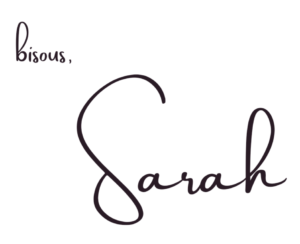


You May Also Like

Scams to avoid when visiting Paris
24 April 2024
Unique Souvenirs to Bring Back from Paris
4 September 2024

2 Comments
Pingback:
Pingback: